How to check PC components full specifications - How do I find easily
Abstract - Sometimes, we need to know about ours PC components specifications, it can be hardware components or software components. What are my PC components specs? We always face this issue. For knowing about those PC components specs, we need to go device manager, properties, setting etc. That’s mean to check full specifications of computer need to do various clicks on various folder. Besides, someone takes help another 3rd party software for knowing about his/her PC components specifications. For being those hassle, I recommend to do this step to know full specifications (hardware & software). Its easy & time consuming method. How do you do it? Check below.
Do those steps, its pretty simple.
N.B- Please attention on highlighted color:- (Yellow) (Red)
> Press (windows/super key + R), it shows a box (Run). Type - msinfo32 on this (Run) box. After typing, hit enter. It shows a box like below. On this box, you can know about all of things (specifications) whatever you have to need.
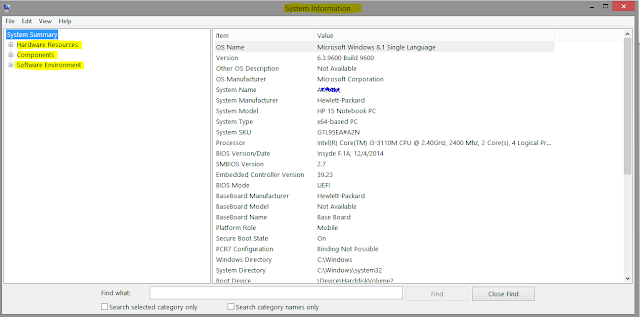
You can know those components (hardware & software).
- Display monitor.
- Keyboard.
- Mouse.
- Motherboard.
- Memory modules.
- Disk drive.
- RAM.
- System model.
- Power supply unit (PSU).
- Microprocessor (CPU).
- BIOS.
- Manufacturer.
- etc...
Trying my best to give you more information and more technics about facing problems in our real life. Would you please let me know about your problems?
Need any assistance, please comment below.
Thanks a lot for the information
ReplyDelete