How to lock a folder without any third party software
Purpose - we always want to hide something in our computer for being safety purposes or for being guest users. In this situation, we need to hide or lock. For this reason, we may be used some third party software. But now, I am going to show you How to lock folder in PC? or How to hide folder in PC? without using any software or apps. In a word, a folder will be locked or hide with CMD (Command Promote)
Now do those steps, its simple.
N.B- Please attention on highlighted color :-(Yellow) (RED)
Enjoy the locker. After doing all procedure you can enjoy this locker as lifetime without any hassle, without any premier software.
N.B- Please attention on highlighted color :-(Yellow) (RED)
- Go to any drive where you want to hide.
- Create a (New Text Document.txt )
- Open it up
- Paste that code (You can copy the code from end of the article.)
- On previous picture, highlighted yellow color (XXXX), you need to set password whatever you want (Example- 2456).
- After that you need to go save as option on your (New Text Document.txt).
- Save it as Locker.bat (highlighted with yellow).
- Then, you will see you text doc. will be converted into another application. Looks like that
- Double click on locker.bat & it appears a private folder (highlighted with yellow). Looks like.
- Now, you can put whatever you want on private folder (Such as- Pictures, Music, PDF, docx files ….etc).
- After putting your file, you need to click on Locker.bat it asks to hide or not with Y/N ??
you need to type: Y
- Folder will be locked & hide from screen.
- If you wanna see this Private folder, you need to run locker.bat script. Then put you password which is given by you on the (XXXX) option. So that, folder will be unlocked.
- Now, you need to go on option (highlighted with yellow) there.
- Then, go to view & mark the highlighted bar & click ok.
Enjoy the locker. After doing all procedure you can enjoy this locker as lifetime without any hassle, without any premier software.
THE CODE (for copying purpose)
cls @ECHO OFF title Folder Private if EXIST "HTG Locker" goto UNLOCK if NOT EXIST Private goto MDLOCKER :CONFIRM echo Are you sure you want to lock the folder(Y/N) set/p "cho=>" if %cho%==Y goto LOCK if %cho%==y goto LOCK if %cho%==n goto END if %cho%==N goto END echo Invalid choice. goto CONFIRM :LOCK ren Private "HTG Locker" attrib +h +s "HTG Locker" echo Folder locked goto End :UNLOCK echo Enter password to unlock folder set/p "pass=>" if NOT %pass%==XXXXX goto FAIL attrib -h -s "HTG Locker" ren "HTG Locker" Private echo Folder Unlocked successfully goto End :FAIL echo Invalid password goto end :MDLOCKER md Private echo Private created successfully goto End :End








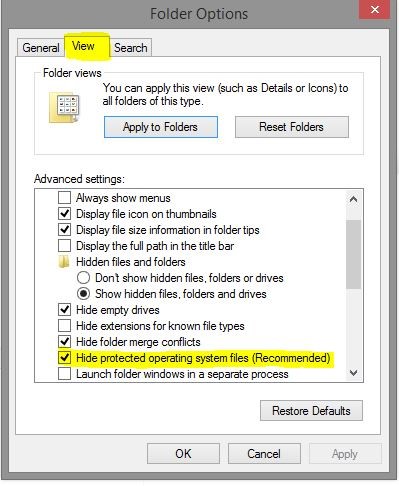

I am not so technically savvy but this tutorial is so comprehensive and easy to apply that now I am able to secure locked folders on my desktop in few simple steps.
ReplyDeleteThis article is really fantastic, it explains very well everything about this topic and finally now I know how to lock a folder without any third party software!
ReplyDeletethis is perfect and great article....thank u
ReplyDeleteThank u this very interesting bro
ReplyDeleteHello My Name is The Rock and I am glad to welcome you to my site. I am a Blogger by profession. This is where you will find so many tips and tricks for Crack any product that are Related to Download Crack Softwares.
ReplyDeleteFolder Lock Crack
ReplyDeleteThanks for sharing, if you want more benefits then remain connect with us.
Folder Lock Final Crack
ReplyDeletePretty great post. I simply stumbled upon your blog and wanted to mention that I have really loved surfing around your blog posts. Great set of tips from the master himself. Excellent ideas. Thanks for Awesome tips Keep it
folder-lock-crack
usb-disk-security-crack
windows-8-manager-crack
ReplyDeleteThanks for sharing, if you want more benefits then remain connect with us.
Folder Lock Crack
I definitely love this website.
ReplyDeleteFolder Guard
Thanks for sharing keep it up i like your content links given below!
ReplyDeleteFOLDER LOCK Crack
ReplyDeleteAppreciation is a wonderful thing...thanks for sharing keep it up.Autodesk Maya Crack
USB Disk Security Crack
TeamViewer Crack
WinDataReflector Crack
Tenorshare ReiBoot Pro Crack
Garden Planner Crack
This site have particular software articles which emits an impression of being a significant and significant for you individual, able software installation.This is the spot you can get helps for any software installation, usage and cracked.
ReplyDeletefolder-lock-crack
pgware-gamegain-crack
greasemonkey-crack
sony vegas pro
manycam pro full crack
Such a Nice post. Thanks for Awesome tips Keep it up
ReplyDeletefolder lock Crack
wise data recovery Crack
advanced systemcare pro Crack
logic pro x crack
microsoft office crack