How to detect proxy IP or real IP
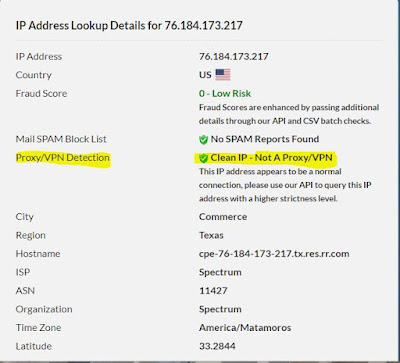
A proxy is called formally an application proxy, or here an HTTP proxy: they only handle the traffic generated by some applications. Motivation of this content, detecting proxy IP which is given by ISP provider somehow. For this reason, we may not access some sites which have forbidden proxy IP. So, we can be checked our IP is that proxy or not. Can be checked through this - N.B- Please attention on highlighted color :- ( Yellow ) ( Red ) Go to IP checker site There will show your IP Click on your IP It shows like those picture Through this checking, we can detect our IP problems & geo-location of IP address. There are several ways: Proxy headers, such as X-Forwarded-For and X-Client-IP, can be added by non-transparent proxies. Active proxy checking can be used - the target server attempts to connect to the client IP on common proxy ports (e.g. 8080) and flags it as a proxy if it finds such a service running. Servers can check if the request ...
